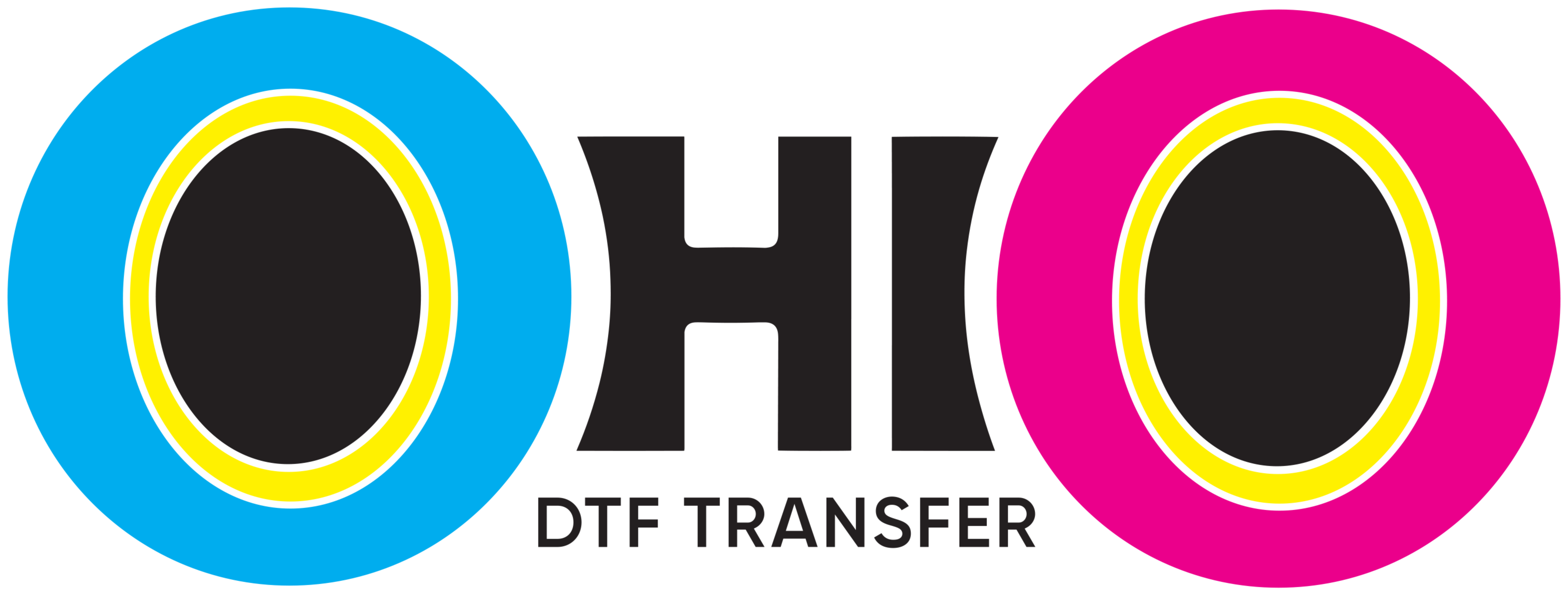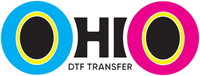🔥 DTF Transfer Heat Settings: The Ultimate Guide
DTF Transfer Heat Settings are the key to flawless and long-lasting prints. No matter how high-quality your design is, incorrect settings can ruin everything. Poor temperature or pressure leads to faded colors, cracked designs, or peeling after washing. To avoid wasted materials, low customer satisfaction, and unnecessary reprints, learning the correct heat settings is essential.
What Is DTF Transfer?
DTF stands for Direct to Film. It’s a modern and fast-growing printing technology. In this method, your design is printed onto a special PET film using DTF ink. Then, a powder adhesive is applied and cured. Finally, the film is pressed onto fabric using heat and pressure. The result? A colorful, detailed, and highly durable print.
However, the entire process depends on one critical factor: DTF Transfer Heat Settings.
Why Do DTF Transfer Heat Settings Matter?
Heat settings play a major role in DTF printing success. The temperature determines how well the design bonds to the fabric. Too little heat and the adhesive won’t activate properly. Too much heat, and the fabric or design may scorch, melt, or shift.
Pressure also matters. If it’s too light, the transfer won’t stick. If too high, the design may stretch or lose detail.
And let’s not forget time. If you remove the transfer too early or leave it too long under the press, the outcome could be poor quality, incomplete, or burnt.
Ideal DTF Transfer Heat Settings
For most applications, these are the general settings:
-
🔥 Temperature: 280°F to 320°F (140°C to 160°C)
-
⏱️ Time: 10 to 15 seconds
-
⚙️ Pressure: Medium to High
These ranges provide the best results for most fabrics and transfer films. But remember, always check your manufacturer’s guidelines.
By Fabric Type
Different fabrics need slightly different conditions. Here's a breakdown:
✅ Cotton
-
Temp: 305°F
-
Time: 15 seconds
-
Pressure: Medium
Cotton requires more heat and time for the design to fully bond.
✅ Polyester
-
Temp: 285°F
-
Time: 10 seconds
-
Pressure: Light
Since polyester is heat-sensitive, lower temperatures protect the fabric.
✅ Cotton-Poly Blend
-
Temp: 300°F
-
Time: 12 seconds
-
Pressure: Medium
This mix benefits from a balanced approach between cotton and polyester.
📌 Tip: Always run a test print before doing bulk orders. This avoids large-scale errors and wasted material.
Cold Peel vs. Hot Peel
Your film type determines how and when you peel:
❄️ Cold Peel:
Let the transfer cool completely before removing the film. Wait around 10-20 seconds. This method provides a more durable bond.
🔥 Hot Peel:
Peel the film off right after pressing. It’s faster, but requires precise timing and technique.
Check your film packaging to know which one applies. Using the wrong method can ruin the print.
Choosing the Right Heat Press
A high-quality heat press machine is just as important as the settings. If your machine doesn’t maintain even temperature or pressure, even the best won’t help. Uneven heating causes partial transfers. Inconsistent pressure can lead to gaps in the design.
Look for a press with digital temperature and timer control. Regularly check and calibrate your machine.
Post-Press Tips
For longer-lasting results, perform a second press:
-
Cover the print with parchment paper or a Teflon sheet
-
Press again for 5 seconds at the same temperature
-
This seals the print and improves wash resistance
This simple step enhances quality and reduces returns or complaints.
Common Mistakes to Avoid
Here are some frequent errors:
🚫 Using the wrong temperature
🚫 Not pressing long enough
🚫 Applying too much or too little pressure
🚫 Not calibrating the heat press regularly
🚫 Ignoring fabric type differences
These mistakes lead to poor bonding, color fading, or peeling. Always test first.
Benefits of Perfect
✅ Sharp, bright colors
✅ Excellent wash durability
✅ Smooth fabric finish
✅ No ghosting or bleeding
✅ Fewer misprints and wasted materials
✅ Happier customers
Correct boost both quality and business performance. You save money, time, and protect your brand reputation.
Final Thoughts
Mastering isn’t optional—it’s necessary. Every step, from temperature to timing, impacts the final product. You need to adjust these values based on your fabric, film, and machine.
Start every job with a small test. Calibrate your press. Follow manufacturer recommendations. And don’t forget the second press step.
With these tips, you’ll create stunning, durable DTF prints that impress every time. 🎨👕🔥