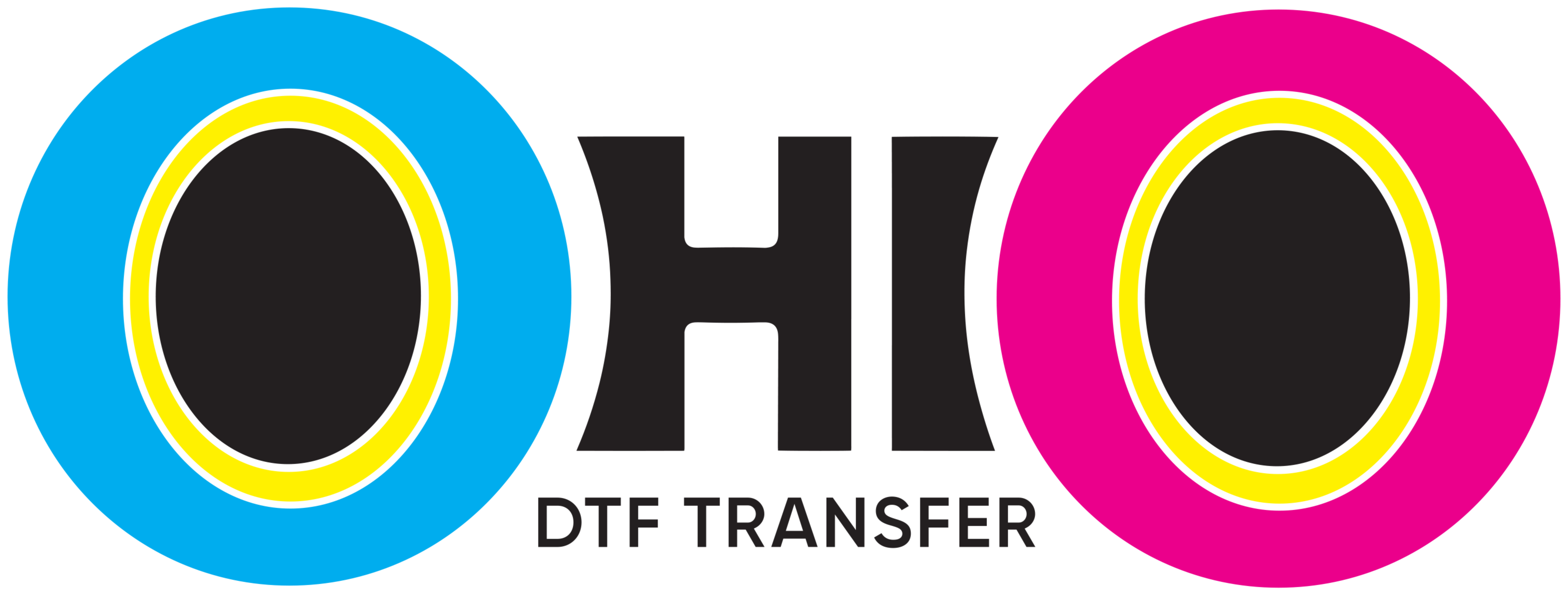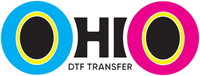DTF Transfer Temp – The Right Heat for Perfect Prints
Understanding the right DTF Transfer Temp is key to producing high-quality transfers. In Direct to Film printing, heat plays a critical role. If the temperature is too low, the adhesive won’t bond properly. If it’s too high, colors can fade or fabric can scorch. Knowing the correct settings ensures your designs look sharp and last long.
What Is DTF Transfer Printing?
DTF (Direct to Film) printing involves printing a design on a PET film, adding adhesive powder, curing it, and pressing it onto fabric. The DTF Transfer Temp determines how well the transfer bonds to the material. Unlike other methods, DTF works on both light and dark fabrics, including cotton, polyester, and blends.
Why Temperature Matters
Temperature affects every stage of the process. During curing, it helps the adhesive powder melt evenly. During pressing, it activates the glue so the design sticks firmly to the fibers. The right heat ensures durability and color vibrancy.
Too little heat means the transfer may peel off after washing. Too much heat can cause cracking or dull colors. That’s why professionals follow exact temperature guidelines.
Recommended DTF Transfer Temp
While settings can vary depending on the material, a common range is:
-
Heat Press Temperature: 300°F to 325°F (150°C to 163°C)
-
Press Time: 10 to 15 seconds
-
Pressure: Medium to firm
Always check your film and powder manufacturer’s instructions. Some products are optimized for slightly lower or higher temperatures.
Factors Affecting Temperature Settings
-
Fabric Type: Cotton may need more heat than polyester.
-
Film Quality: Premium films sometimes cure at lower temps.
-
Ink Type: Different inks react differently to heat.
-
Press Machine: Heat distribution varies between presses.
Testing on a sample fabric before full production avoids costly mistakes.
The Transfer Process Step-by-Step
-
Print Design: Use a DTF printer and quality inks.
-
Apply Adhesive Powder: Spread evenly over the print.
-
Cure the Print: Use a heat tunnel or oven at the recommended temperature.
-
Align on Garment: Position the film where you want the design.
-
Press at Correct Temp: Follow the set temperature, time, and pressure.
-
Peel Film: Depending on the product, peel hot, warm, or cold.
Following these steps with the correct DTF Transfer Temp ensures a strong bond and a smooth finish.
Common Mistakes to Avoid
-
Underheating: Causes poor adhesion.
-
Overheating: Damages fabric and dulls colors.
-
Uneven Heat: Leads to partial transfers.
-
Skipping Test Runs: Increases risk of failed prints.
Professional printers always run a small test before large orders.
Benefits of Correct Temperature Use
-
Long-Lasting Prints: Resistant to cracking and peeling.
-
Vivid Colors: Maintains brightness after washing.
-
Professional Finish: Smooth surface without texture changes.
-
Versatility: Works across different fabrics with minimal adjustment.
By mastering the right heat, you maximize both quality and efficiency.
Caring for DTF Transfers
Even with the perfect proper garment care matters:
-
Wash inside out in cold water.
-
Avoid bleach and harsh detergents.
-
Tumble dry low or hang dry.
-
Avoid ironing directly on the print.
These habits extend the life of your transfers.
Advanced Tips for Professionals
-
Use a heat gun to check press surface temperature.
-
Calibrate your press regularly for accuracy.
-
Record settings for each type of garment.
-
Store films in a cool, dry place to maintain quality.
Final Thoughts
The correct is more than just a number—it’s the key to professional-quality prints. By understanding your materials, testing before production, and following precise settings, you can achieve vibrant, durable, and impressive results every time.
Whether you’re a small business owner, a custom apparel shop, or a hobbyist, mastering heat control will set your work apart. With the right temperature, every DTF transfer becomes a long-lasting piece of wearable art.