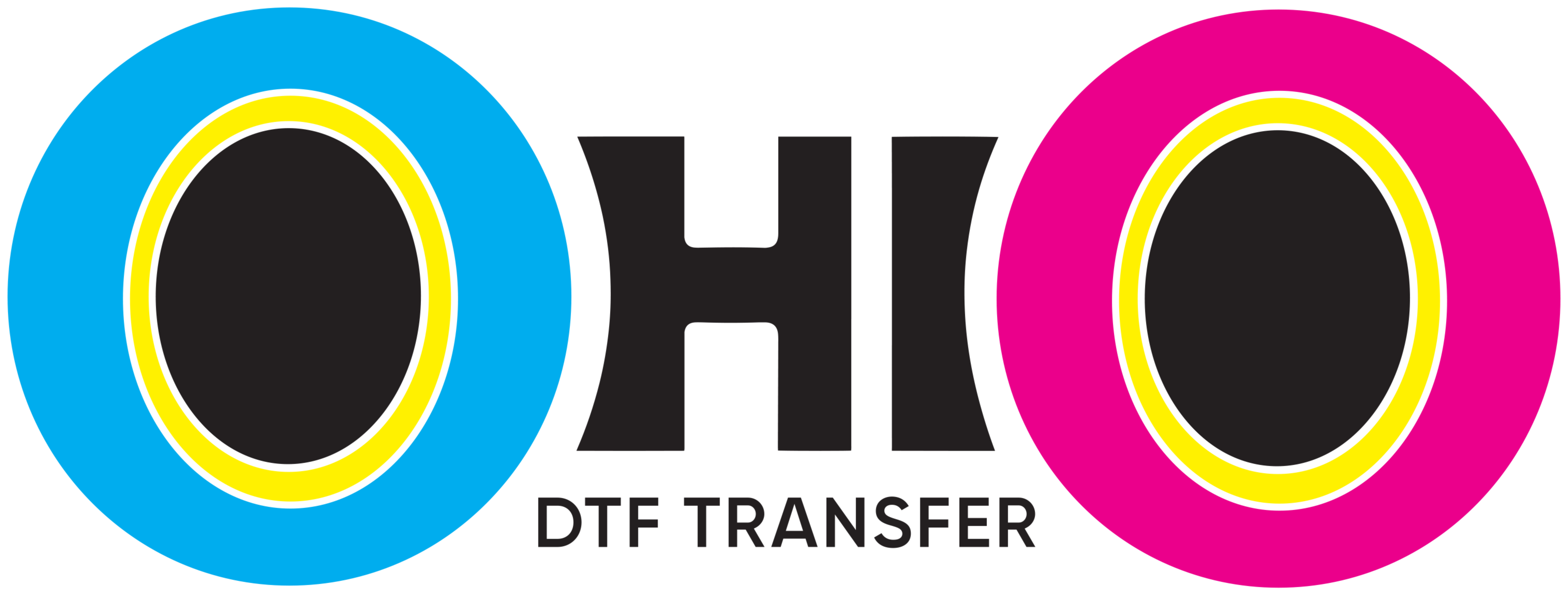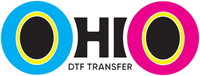✨ Step by Step Guide 🖨️
Creating your own gang sheet is a smart way to save time, reduce costs, and improve your printing workflow. A gang sheet combines multiple designs into one print area. This method maximizes every inch of your DTF film and speeds up production.
🖼️ What Is a Gang Sheet? — The Key to Efficient Printing
A gang sheet is a single print layout that includes multiple designs on one film sheet. Instead of printing each design separately, you print them all together. This reduces material waste and cuts production time significantly. Gang sheets are common in DTF printing but also used in sublimation and screen printing.
💡 Why Use a Gang Sheet? — Unlock Big Savings and Speed
Using a gang sheet saves printing material and film. It reduces press time and helps organize multiple designs efficiently. Especially for batch orders or custom names and numbers, gang sheets make production faster and cheaper. Small print shops benefit greatly by printing multiple customer orders at once, minimizing downtime.
🎨 Step 1: Choose Your Designs — Quality is Everything
Start by selecting the designs you want to include. These can be logos, text, or artwork. Make sure all images are high resolution — preferably 300 DPI. Use PNG files with transparent backgrounds for clean edges. If the designs are different sizes, resize them proportionally to fit your sheet.
📏 Step 2: Decide the Sheet Size — Fit Your Printer and Order Volume
Most gang sheets for DTF printing are 22 inches wide. Lengths vary — common sizes include 24, 48, or 60 inches. Custom lengths are sometimes available. Choose the sheet size based on how many designs you want to fit. Always confirm your printer or provider’s specifications to avoid cutting or distortion issues.
🖌️ Step 3: Use Design Software — Bring Your Layout to Life
Use programs like Adobe Illustrator, CorelDRAW, Photoshop, or Canva Pro. Set the canvas size to your chosen sheet dimensions. Place your designs carefully with enough space between them. Leave at least 0.2 inches margin to help cutting later. Use grids and alignment tools to keep designs neat and organized.
🔲 Step 4: Arrange Designs Properly — Space, Align, and Optimize
Avoid overlapping images and group similar designs together by theme, color, or client. Rotate and resize designs but keep proportions intact. Smart spacing and alignment reduce waste and make cutting easier. Well-arranged gang sheets ensure smooth heat pressing and clean edges on the final prints.
💾 Step 5: Export the File — Prepare for Printing Perfection
Once your layout is ready, export the file in PNG, TIFF, or PDF format. Ensure 300 DPI resolution and transparent background. Use CMYK color mode to match DTF printer requirements. Keep an editable version of the file (PSD, AI) for future edits. Double-check that no elements extend beyond the canvas.
🖨️ Step 6: Print and Press — From Film to Fabric
Load your PET film into the DTF printer and print the gang sheet using the exported file. After printing, apply adhesive powder evenly to the back of the film. Cure the powder with a heat press or curing oven until it melts and bonds properly. Carefully cut each design and store transfers flat until ready to press onto garments. Follow recommended temperature and time for best results.
💡 Pro Tips for Success — Get the Best Out of Your Gang Sheets
Always maximize the use of your canvas space. Avoid large gaps to reduce film waste. Organize your files clearly — group by client or order to avoid confusion. Print test sheets before full runs to catch any errors early. Save templates of your gang sheets to speed up future jobs.
⚠️ Common Mistakes to Avoid — Don’t Let These Trip You Up
Never cram designs too closely — insufficient spacing makes cutting hard. Using low-resolution images causes blurry, poor-quality prints. Wrong canvas size or ignoring your printer’s specs can cause cropping or distortion. Always confirm your printer’s maximum film size before creating your layout.
🚀 Conclusion — Master Gang Sheets & Elevate Your Printing Game
Knowing will transform your custom printing process. It saves money, cuts production time, and reduces material waste. Whether for bulk orders, custom branding, or small print shops, gang sheets optimize workflow and output. Design smart, plan carefully, and watch your printing efficiency soar.