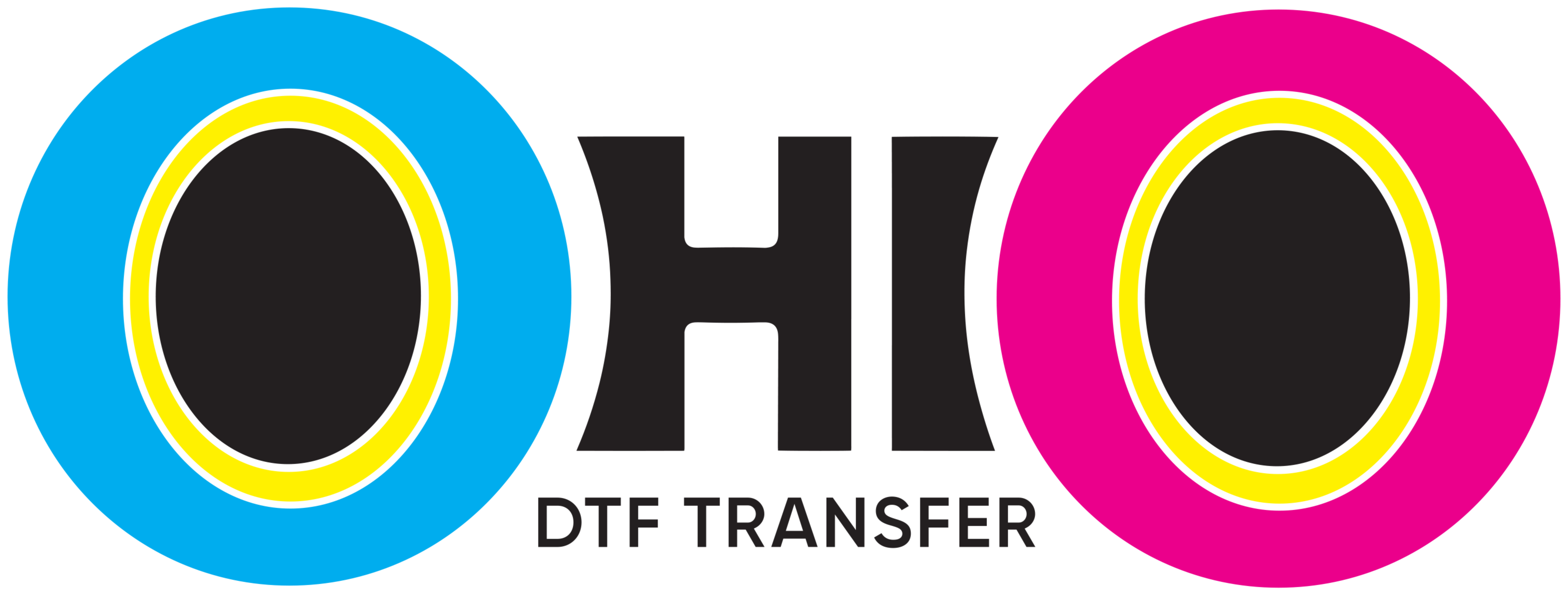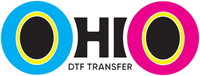How To Print UV DTF Transfers: Your Ultimate Step-by-Step Guide 🎨
If you're exploring how to print UV DTF transfers, you're about to unlock a powerful printing technique. This process helps you create eye-catching, waterproof, and long-lasting designs for hard surfaces. Whether you're customizing mugs, tumblers, phone cases, or signs— Print Uv DTF Transfers makes it fast and easy.
However, like any advanced method, mastering it requires the right tools and knowledge. Let’s break down every step so you can print like a pro.
What Makes UV DTF So Popular?
Unlike traditional methods like heat transfer or sublimation, UV DTF requires no heat or water. It uses UV-curable inks printed directly onto a special film and then transferred to the surface with simple pressure.
Furthermore, it's ideal for materials that can’t handle heat—like coated metals, acrylic, or even candles. The result? High-definition prints with glossy, vibrant finishes that stick strong.
Essential Equipment You’ll Need 🔧
Before starting, make sure you have all the necessary tools:
-
✅ UV DTF Printer with UV-curable ink
-
✅ A Film for printing the design
-
✅ B Film for lamination and adhesive
-
✅ UV curing light (if not built-in)
-
✅ Graphic design software (like Adobe Illustrator or Canva)
-
✅ Squeegee or scraper
-
✅ Clean, flat surface for application
Each tool plays a critical role. Missing or misusing one may lead to poor results.
Preparing Your Design for Printing 🎨
Begin with a high-resolution digital design. Use CMYK color mode and set resolution to 300 DPI or more. Convert all fonts to outlines to avoid compatibility issues during printing.
Moreover, double-check spacing and detail accuracy. Clean design = clean results.
Printing Process on A Film 🖨️
Load the A film into your printer with the glossy side facing up. First, the color layer is printed. Then, a white ink layer is added for opacity and brightness. The built-in UV lamp will cure the ink instantly.
👉 Tip: If you're applying on a curved object like a tumbler, consider printing in mirror mode.
Laminating with B Film
Once the A film is printed and cured, carefully align the B film over it. Use even pressure—either by hand with a scraper or via cold laminator. Allow it to rest 2–3 minutes for full adhesion.
This creates the final transfer layer which can now be cut and applied.
Trimming and Peeling the Design ✂️
Cut out your design using scissors or a vinyl cutter. Be precise to avoid lifting edges. Slowly peel off the backing film to reveal the sticky UV DTF transfer.
At this stage, your transfer is ready to be applied.
Applying to the Surface 🚀
Clean the target area using an alcohol wipe. Let it dry completely. Position the design, apply even pressure with a squeegee, and eliminate any air bubbles.
No heat press, no soaking—just peel and stick. The transfer bonds instantly with the surface.
Key Benefits of UV DTF Transfers 💥
UV DTF stands out for several compelling reasons:
-
No heat press required
-
Works on glass, wood, metal, plastic, and more
-
Waterproof and UV-resistant
-
Perfect for curved or irregular surfaces
-
Professional finish with minimal tools
Therefore, it's a favorite among creators and small businesses alike.
Avoid These Common Mistakes ⚠️
-
Printing on the wrong film side
-
Forgetting the white layer
-
Peeling before full lamination
-
Skipping surface cleaning
Avoiding these will save time and materials.
Bonus Tips for Long-Term Success 🎯
-
Store A/B films in a cool, dry place
-
Use masking tape to position designs
-
Regularly clean printer heads and UV lamp
-
Start with small test prints to fine-tune your process
These habits help ensure consistent, high-quality transfers every time.
Final Thoughts: Take Your Prints to the Next Level 🌟
Now that you understand how to print UV DTF transfers, you’re ready to dive into endless customization. Whether you're building a business or creating gifts, this method gives you full control and maximum impact.
Explore our UV DTF Transfer Collection to get started with pre-made designs or upload your own for custom stickers!