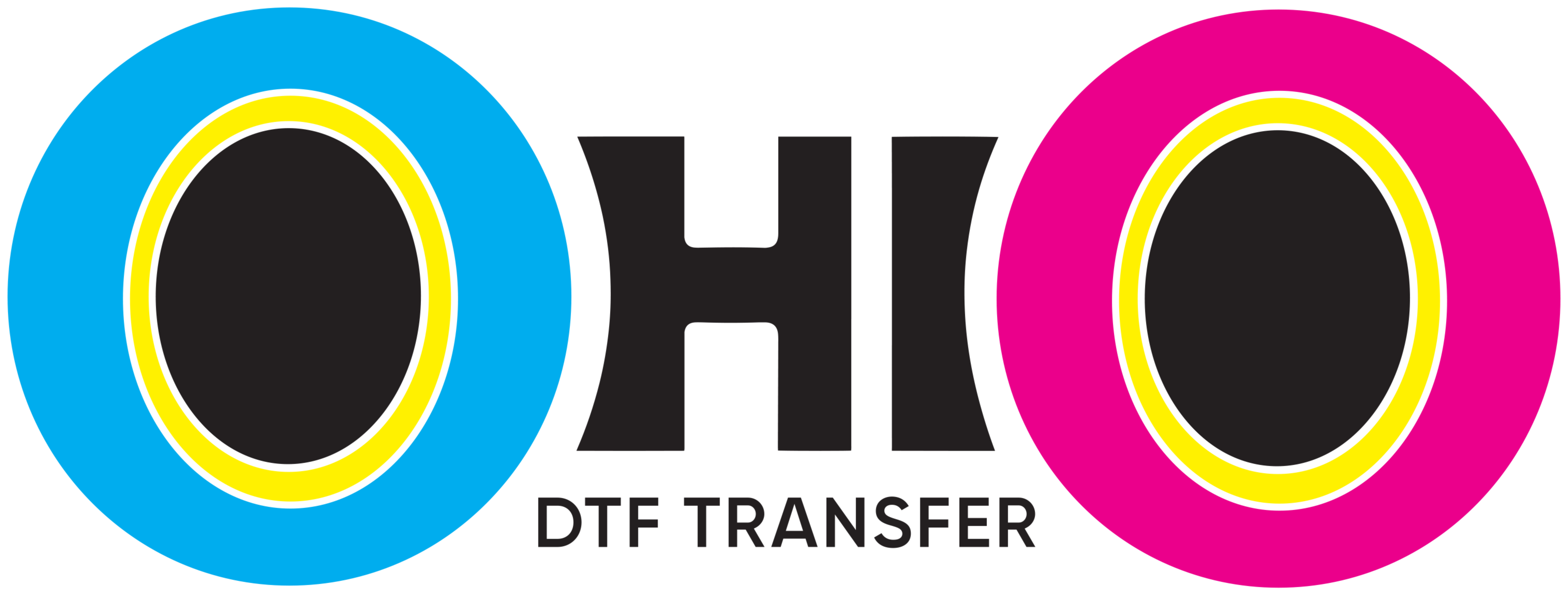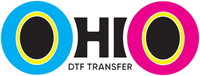How To Make DTF Transfers With Inkjet Printer: Beginner-Friendly Guide 🎨🖨️
Creating custom prints at home is now easier than ever. Especially for those who want to design clothing, DTF printing is a great option. In this method, your design is printed on a special film and then transferred onto fabric. In this step-by-step guide, you'll find the complete answer to how to make DTF transfers with inkjet printer.
📌 What Is DTF Printing?
DTF (Direct to Film) is the process of printing a design onto a PET film, applying adhesive powder, and then transferring it to fabric using heat. DTF printing works on various fabric types like cotton and polyester, making it flexible and highly useful.
🧰 Materials You’ll Need
Before you start, gather the following:
-
An inkjet printer that supports pigment ink
-
Inkjet-compatible DTF transfer film (PET film)
-
Pigment-based DTF ink
-
DTF adhesive powder
-
A heat source for curing (oven or heat gun)
-
Heat press or household iron
-
Design software (e.g., Photoshop, Illustrator)
🖌️ Step 1: Prepare Your Design
First, create or choose your design. Make sure the resolution is high for a clean result. Colorful and detailed images produce more vibrant outcomes. Before printing, mirror the image horizontally to ensure it appears correctly on the garment.
🖨️ Step 2: Print on the Film
Load the PET film into your inkjet printer properly (print on the matte side). Use pigment ink because it’s more water- and wash-resistant. Make sure the image is sharp and the colors are vibrant.
✨ Step 3: Apply Adhesive Powder
While the print is still wet, sprinkle DTF adhesive powder over the printed area. Make sure the powder is evenly spread across the design. Shake off any excess powder carefully — but keep the powder on the printed parts.
🔥 Step 4: Cure the Powder
The next step is curing the powder on the film. This usually takes 2–3 minutes at around 120–140°C (248–284°F). If you don’t have a curing oven, a heat gun will do the job. Be careful not to overheat the film — too much heat can damage the design.
👕 Step 5: Transfer the Design
Once cured, place the film on the fabric with the design facing down. Use a heat press or an iron set to 160–170°C (320–338°F) and press for 15–20 seconds. Make sure to apply even and firm pressure without sliding.
❄️ Step 6: Cool and Peel
Let the transfer cool down completely. Once cool, gently peel off the film. If any areas didn’t transfer, you can re-press that section.
✔️ Extra Tips
-
Only use pigment-based inks
-
Choose high-quality PET film — cheap ones can ruin the result
-
Be consistent with the curing temperature
-
Don’t slide the iron — press firmly
-
Do a test print on a spare fabric before large batches
💡 Why Use This Method?
Creating DTF transfers at home gives you several advantages:
-
You can start with inexpensive equipment
-
Easily print your custom designs
-
Works on both cotton and synthetic fabrics
-
Ideal for small-scale production and personalization
🧼 Washing Instructions
For long-lasting results:
-
Wash garments inside out
-
Use cold water
-
Avoid bleach or harsh detergents
-
Avoid high heat in tumble dryers
-
If ironing, do not iron directly over the design
❓ Frequently Asked Questions
1. Can I use any inkjet printer for DTF transfers?
No. Only inkjet printers that support pigment ink or are modified for DTF are suitable.
2. What type of film should I use?
Use only inkjet-compatible PET film. Other films may not work properly.
3. How long do DTF transfers last?
When done properly, DTF transfers made with an inkjet printer are highly durable and withstand many washes.
🎯 Conclusion
Thanks to this guide, you now know how to make DTF transfers with inkjet printer. Whether you're creating custom designs for yourself or for small orders, this method brings you closer to professional results. It may take a few practice runs, but you’ll get faster and better with experience. 🎨👕🖨️