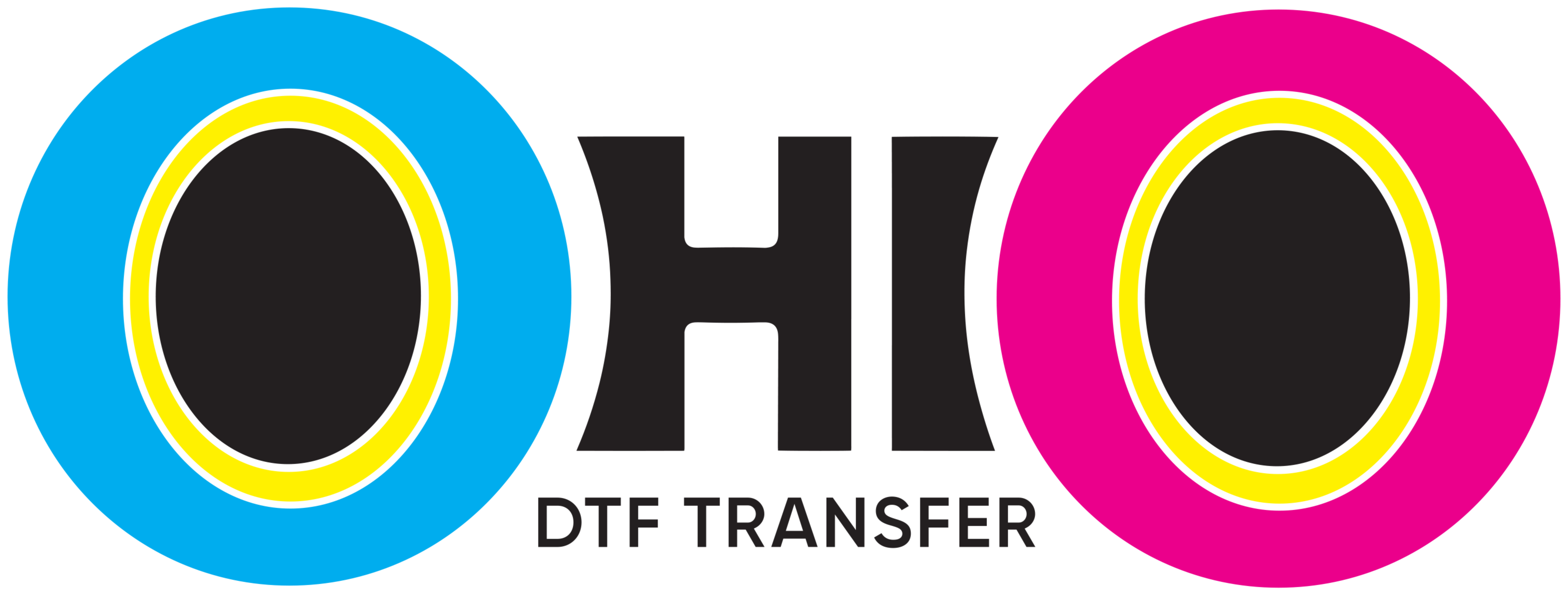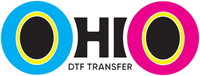How To Use DTF Transfer: A Step-by-Step Guide for Beginners
What Is DTF Transfer?
DTF (Direct-to-Film) transfer is a popular method for printing designs onto various fabric surfaces. This technology allows you to create vibrant, durable prints that are perfect for t-shirts, hats, bags, and other apparel. Using a DTF printer, a design is printed on a special transfer film, then transferred to the fabric using heat. With this process, you can achieve high-quality prints with rich colors and exceptional detail.
Step 1: Choose the Right DTF Transfer Film
Choosing the right transfer film is crucial for achieving the best results with your. There are different types of films available, so it’s important to select one that suits your specific printer and design needs. The film should have a smooth surface to ensure that the ink adheres properly. Additionally, ensure that it’s compatible with the type of ink your DTF printer uses. Using the wrong film may result in poor print quality or even damage to your printer.
Step 2: Print Your Design
Once you’ve selected your transfer film, it's time to print your design using your DTF printer. Make sure the printer is set up correctly with the right DTF inks. It’s also essential to adjust the settings for color saturation and resolution to ensure your design comes out vibrant and crisp. After printing, allow the film to dry for a short period before proceeding to the next step. This will prevent any smudging and ensure that the ink sets properly.
Step 3: Apply Adhesive Powder
To ensure the design stays on the fabric after transferring, you'll need to apply adhesive powder to the printed film. The powder acts as a bonding agent between the design and the fabric, helping to create a long-lasting print. Shake the adhesive powder evenly over the printed side of the transfer film. After applying the powder, you need to cure it using a heat press or a specialized curing machine. This step is essential for achieving a durable and high-quality print.
Step 4: Heat Transfer onto the Fabric
The final step is to transfer the design onto the fabric. Set your heat press to the recommended temperature (usually between 160-180°C) and pressure. Place the transfer film on the fabric and use the heat press to apply pressure for a set amount of time (typically around 10-15 seconds). Once the time is up, carefully peel off the transfer film while it's still warm. This will reveal your crisp, vibrant design on the fabric.
Why Choose DTF Transfer?
Offers several advantages over other printing methods. First, it provides high-quality, durable prints with vibrant colors and sharp details. Unlike screen printing, which requires multiple screens for different colors, DTF printing allows for full-color prints in one go. It’s also versatile and can be used on various fabrics, including cotton, polyester, and blends. Additionally, DTF printing is a more cost-effective option for small print runs compared to other methods like screen printing or sublimation.
Tips for Success with
-
Use the Right Film: Make sure you use the correct transfer film and adhesive powder for the best results.
-
Choose High-Quality Inks: The quality of your inks plays a significant role in the final output. Use premium DTF inks to achieve vibrant and long-lasting colors.
-
Test Settings: Adjust the printer settings according to the fabric and design. A small test print can help ensure the quality is up to standard.
-
Maintain Equipment: Regularly clean and maintain your printer and heat press machine to ensure they are functioning properly. This will prevent clogging and ensure consistent print quality.
By following these steps, you can achieve professional-quality prints using printing. Whether you're creating custom t-shirts for a business or personal project, offer an efficient and effective solution for bringing your designs to life.