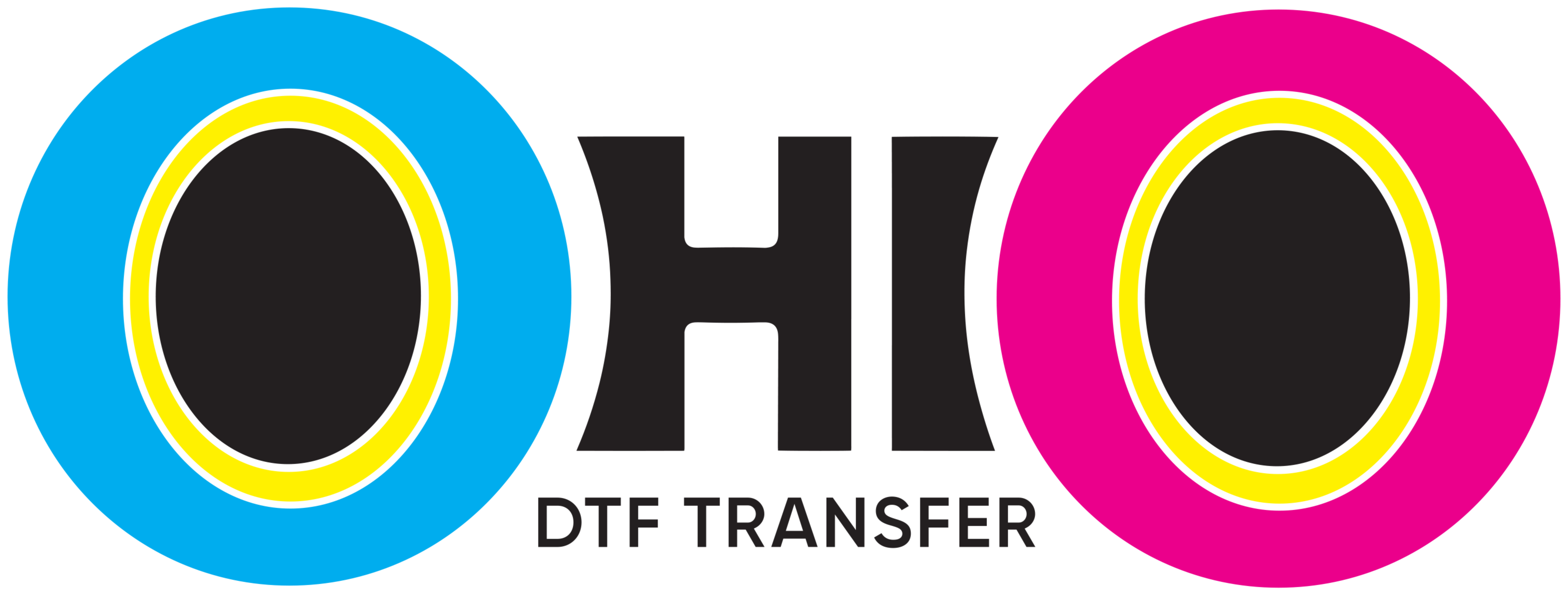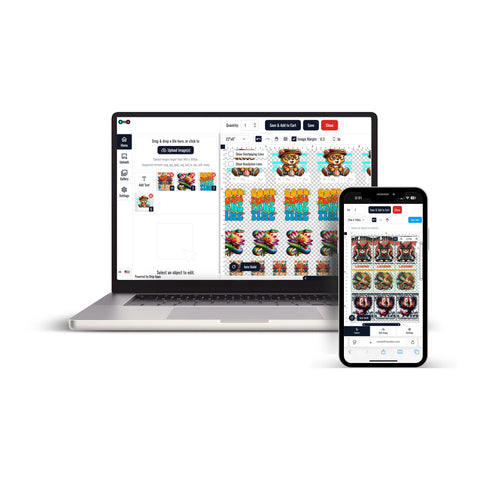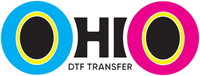3 products
How to Create a DTF Gang Sheet
How To Create DTF Gang Sheet - Creating a DTF (Direct-to-Film) gang sheet is an essential process in maximizing the efficiency of your printing operation. This guide will help you understand how to create DTF gang sheets, best practices, and the tools you can use. Whether you are a beginner or an experienced printer, this step-by-step guide will help you design gang sheets efficiently.
What is a DTF Gang Sheet?
A DTF gang sheet is a layout where multiple designs are placed on a single transfer film sheet. The purpose of a gang sheet is to reduce material waste and increase printing efficiency. By arranging several designs in one layout, you can print multiple designs at once, saving both time and money. The designs are printed together, which is ideal for high-volume orders like custom apparel or promotional items.
Best Practices for DTF Gang Sheet Creation
When creating a DTF gang sheet, it’s essential to follow best practices to ensure optimal results. Here are some tips to keep in mind:
-
Optimize Space Usage: Arrange designs in a way that maximizes the space available on the transfer film. This means fitting as many designs as possible while maintaining proper spacing between them.
-
Spacing and Alignment: Leave enough room between each design. This prevents overlap during printing and ensures the prints come out clean and sharp.
-
Consider Print Size: Make sure the designs are not too large for the transfer sheet. Adjust the sizes so that the designs fit within the printable area of the transfer film.
-
Use Templates: Templates can significantly speed up the process. Creating a gang sheet template ensures consistency across all your designs and makes it easier to fit new designs onto the sheet.
-
Design Considerations: Ensure all your designs are in the same format (e.g., vector files) to maintain quality when printing. Also, consider the fabric and material you’re printing on and adjust the design accordingly.
How to Create DTF Gang Sheets for T-Shirts
When creating DTF gang sheets specifically for t-shirts, it's essential to consider the size and placement of each design. T-shirts typically have a standard printable area, so adjust your designs to fit within that area.
Start by measuring the printable space on the t-shirt. Then, ensure your designs are proportionate to that size. Remember, designs that are too large might not look as clean or may extend beyond the print area, causing printing errors. By keeping the designs smaller and evenly spaced, you can ensure that the printing process runs smoothly.
Additionally, pay attention to the positioning of each design. It's important that they are arranged symmetrically, especially if you plan to print multiple shirts with similar designs.
Guide for Creating DTF Gang Sheets
Here’s a simple guide on how to create a DTF gang sheet step by step:
-
Step 1: Choose Your Design Software
The first step is to select a design software. You can use popular programs like Adobe Illustrator, CorelDRAW, or even Cricut Design Space. These programs give you the control you need to arrange your designs efficiently. -
Step 2: Set Up Your Document
Set up the document size to match the dimensions of your transfer film. This ensures that your designs will fit on the film correctly. Most transfer films come in standard sizes, so it's essential to match the document size. -
Step 3: Arrange Your Designs
Start by arranging your designs on the document. Keep in mind the space available and the size of each design. You can use the alignment tools in the design software to make sure everything is lined up properly. -
Step 4: Optimize for Printing
Once your designs are placed, make sure they are properly spaced. Ensure there is enough room between designs to prevent overlap. You can adjust the spacing by dragging the designs or using specific tools in the software. -
Step 5: Save and Export
After you’ve finished arranging your designs, save the file in a print-ready format (such as PNG or PDF). Export the file to your printer or printing machine for printing on the transfer film.
How to Efficiently Create a DTF Gang Sheet
To create a DTF gang sheet efficiently, you should focus on both the design process and the software used. Using software that allows for easy resizing and positioning is key to working quickly. Programs like Adobe Illustrator or CorelDRAW allow you to adjust designs with precision.
Additionally, it’s a good idea to set up a template for future use. Templates save a significant amount of time because you won’t need to start from scratch every time you want to create a new gang sheet.
Using hotkeys and shortcuts within your design software can also speed up the process. These small efficiency gains can add up, especially if you are working on large orders.
How to Make DTF Gang Sheet Templates
Creating DTF gang sheet templates is simple and efficient. Templates allow you to reuse the same layout for multiple designs, saving you time. To create a template, start by setting up a document that matches the size of your transfer film. Then, create blank spaces or placeholder areas where your designs can go.
You can design a gang sheet with standard sizes for t-shirts, hoodies, or other apparel. Once your template is set up, save it and use it for future designs. This eliminates the need for resizing and rearranging each time you want to create a new sheet.
How to Create DTF Gang Sheets on Cricut
Creating a DTF gang sheet on Cricut involves using Cricut Design Space. Open the Cricut Design Space software and upload your designs. Arrange the designs on the canvas to fit the printable area of the transfer film. You can adjust the sizes of each design to ensure they fit within the canvas area. Once you’re happy with the layout, send the design to your Cricut machine for printing.
How to Create DTF Gang Sheet on Your Phone
If you prefer to work on your phone, there are several apps that can help you create DTF gang sheets. Apps like Adobe Illustrator Draw and Canva are mobile-friendly options that allow you to arrange designs on a digital canvas. You can adjust the size and spacing of each design on the go. Once you’ve finished creating the gang sheet, export the file and send it to your printer for production.
Conclusion
Creating a DTF gang sheet is a valuable skill for anyone involved in custom printing. By following the best practices and steps outlined in this guide, you can ensure that your gang sheets are well-organized and optimized for efficiency. Whether you’re using a desktop computer, Cricut, or even your phone, the key is to arrange your designs in a way that maximizes space and minimizes waste. With the right tools and processes, you can streamline your DTF printing and create high-quality designs with ease.